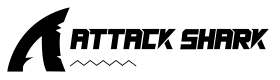G3PRO Software Security Notice
Official statement from ATTACK SHARK regarding recent software integrity concerns.
G3PROSoftware.exe file downloaded from our website. The compromised file was immediately
removed and a full investigation initiated. Please follow the steps below to ensure your system safety.
Incident Summary
Recently, we became aware that some users reported on public forums that certain G3PRO software files downloaded from our website had triggered multiple antivirus alerts. We have confirmed that this was an isolated security incident involving malware infection. The discrepancy was identified when the downloaded driver file size differed from the one we originally uploaded. Upon discovery, we immediately removed the affected file and initiated an internal review and remediation process. We also verified that the version of G3PROSoftware.exe stored on our current local systems remains completely clean and unaffected, as shown in the VirusTotal verification screenshot below.

Actions Taken
- The official download page was promptly taken offline, and the affected files were removed.
- All software and files were thoroughly checked, confirming no other files were impacted.
- All files uploaded to the server were virus-scanned, re-downloaded, and verified after upload.
- We upgraded to a higher-security server and strengthened malware protection.
Ongoing Measures
- All software is being uploaded to VirusTotal for independent verification. As this process takes time, verified files will be gradually re-released.
- Digital signatures are being added to all unsigned software to confirm authenticity.
What Users Should Do
If you have previously downloaded the G3PRO software, please follow these steps to ensure your system remains secure:
- Check file size: Infected file size: 7.51 MB · Clean file size: 6.77 MB.
- Check file properties: Right-click the file → Properties → Under
the General tab, check the Description field:
Status File Description Details Infected Synaptics Pointing Device DriverDoes not match official description Clean ATTACK SHARK Software SetupAuthentic version - Run a virus scan: Scan the file immediately with your preferred antivirus software. If detected as malicious, follow your antivirus guidance and remove the file.
If you downloaded but haven’t installed the software, please refrain from running it until the file is verified safe.
Contact & Support
Email: support@attackshark.com
Customer Portal: Submit a ticket through our support center and include “G3PRO Security Notice” in the subject line for priority assistance.
If you would like us to verify your file hash or inspect a suspicious file, please contact us by email. Do not share executable files publicly.
Our Apology & Commitment
We sincerely regret this incident and apologize for any concern or inconvenience it may have caused. At ATTACK SHARK, user safety and software integrity are our highest priorities. We are strengthening our security protocols and review procedures to prevent similar issues in the future.
ATTACK SHARK Team