A squeaky mouse wheel is one of those small problems that can drive you absolutely crazy. It interrupts your focus when you're working and can be a huge distraction when you're trying to relax with a game. Before you get frustrated enough to toss your mouse in the trash, know that this is a very common issue with a surprisingly simple fix. You don't need to be a tech expert. This guide will show you exactly how to get your scroll wheel running smoothly and silently again.

Why Is It Squeaking Anyway?
It helps to know what you're up against. In almost every case, a squeaky or stiff scroll wheel is caused by one of two things: gunk or friction. Over months of use, tiny bits of dust, hair, skin cells, and maybe even snack crumbs find their way into the small gaps around the wheel.
This buildup can physically block the mechanism, making the wheel stiff and hard to turn. The squeaking sound usually comes from plastic parts rubbing together. Mice have a bit of lubricant on these parts from the factory, but over time, it wears off or gets mixed with that gunk, leading to that high-pitched noise.
What You'll Need to Get Started
Getting your tools together first will save you a headache later. You might not need everything here, but it’s good to have them on hand just in case.
- A Can of Compressed Air: Perfect for blasting out loose dust without having to open anything.
- Isopropyl Alcohol(90% or higher): This is for cleaning. It evaporates quickly and doesn't leave any gunk behind.
- Cotton Swabs or Toothpicks: For getting into the small nooks and crannies.
- A Small Screwdriver: Most mice use tiny Phillips head screws.
- A Plastic Prying Tool: A guitar pick or even an old credit card works great for this. It helps you open the mouse case without scratching it.
- Plastic-Safe Lubricant: A silicone-based grease is your best bet here.

The Fixes: From Easy to Advanced
Let's walk through the solutions step-by-step, starting with the simplest ones. Always try the easy stuff first!
Level 1: The No-Tools-Needed Approach
Before you start unscrewing things, give these two tricks a shot. You'd be surprised how often they work.
First, unplug your mouse. Grab your can of compressed air and use the thin straw to aim it right into the cracks on the sides of the scroll wheel. Give it a few short bursts of air while you spin the wheel. This can blow out whatever loose particle is causing the trouble.
If that doesn't work, get a little more aggressive. Hold the mouse firmly and just scroll the wheel back and forth, really fast, for about 30 seconds. Sometimes, this motion alone is enough to break up or push out the piece of debris that's making the noise.
Level 2: Time for a Deep Clean (Opening Up the Mouse)
If the squeak is still there, you’ll need to open the mouse to clean the mechanism directly. Just a heads-up: doing this will probably void your warranty. So, if your mouse is new, you might want to consider that before proceeding.
Make sure the mouse is unplugged. Flip it over and look for screws. They’re often hidden underneath the rubber feet (the slippery pads on the bottom) or under a sticker. Gently peel a corner of a foot up to see if a screw is hiding there. Once all the screws are out, take your plastic pry tool and carefully work your way around the seam where the top and bottom halves of the mouse meet. Go slow to unclip the plastic shell without breaking anything.
With the top off, you’ll see the scroll wheel sitting in its little cradle. You can usually just lift the wheel straight out. Pay attention as you do, because sometimes a tiny spring is involved, and you don’t want it to fly off into the unknown.
Now, dip a cotton swab in some isopropyl alcohol and give the wheel's axle a good cleaning. Do the same for the plastic cradle where the axle sits. If you see any stubborn grime caked on, you can use a toothpick to gently scrape it away. Don't forget to clean the rubber wheel itself, too.
Gaming mice, especially wireless ones, often have more complex internal components and may require special attention when cleaning to maintain optimal performance and prevent damage to sensitive sensors.
Level 3: Lubrication for a Silky-Smooth Scroll
If you've cleaned everything and it still squeaks, the problem is pure friction. The original lubricant has worn off, and now it's just plastic rubbing on plastic. A tiny bit of the right lubricant will fix this for good.
This part is super important. Using the wrong stuff can damage the plastic or attract even more dust, making the problem worse down the road.
Good choices:
- Silicone grease (like Super Lube)
- Dielectric grease
- Any lubricant specifically made for plastics and electronics
Stay away from these:
- WD-40: It's not a true lubricant and can eat away at plastic over time.
- 3-in-1 Oil: This is petroleum-based and can also damage plastic.
- Cooking oil: Don't even think about it. It will get sticky and gross.
A little goes a long way. Seriously, you only need a tiny amount. Put a small dot of lubricant on the end of a toothpick and apply it to the spots in the mouse frame where the wheel’s axle rests. You can also put a very thin coat on the axle itself.
Put the wheel back in its spot and spin it a few times to spread the lubricant around. The squeak should be completely gone, and the scroll should feel buttery smooth.

Putting It All Back Together
Reassembly is just the reverse of taking it apart. Carefully line up the top and bottom shells, making sure no tiny wires get pinched in the seam, and snap it all back together. Put the screws back in (don't make them too tight) and stick the mouse feet back down. Plug it in and give it a try. It should feel like new.
Knowing When to Call It Quits
If you have tried all of these steps and the wheel is still acting up, the internal scroll mechanism (the "encoder") might simply be worn out or broken. At this stage, unless you're comfortable with a soldering iron and finding replacement parts, it's probably time to start shopping for a new mouse.
If you're using a wireless mouse, the issue might extend beyond the scroll mechanism and could involve battery, connectivity, or signal problems, which require different troubleshooting approaches.
Conclusion: Enjoy Your Squeak-Free Mouse Again
See? A squeaky scroll wheel isn't always a death sentence for your mouse. By starting with the simple fixes and working your way up, you can solve the problem yourself most of the time. Not only does this save you from buying a new mouse, but there’s also a great feeling that comes from fixing something with your own two hands. A few minutes of maintenance can make your daily computer use much more pleasant.

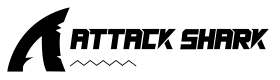




Leave a comment
This site is protected by hCaptcha and the hCaptcha Privacy Policy and Terms of Service apply.