Whether you're an avid gamer, a prolific writer, or a computing enthusiast, your keyboard is the gateway to your digital endeavors, and keeping it spot-free and functioning flawlessly is key. In this article, we'll talk about straightforward and effective methods to maintain your mechanical keyboard, ensuring each click remains as responsive and crisp as when you first laid your fingers on it. From gathering the right tools to the final touches of reassembly, we've got practical pointers that will breathe fresh life into your beloved mechanical keyboard.
Step1. Pre-Cleaning Preparations for Mechanical Keyboard
Before the cleaning, it's crucial to gear up with the right tools and set the stage for a successful cleanse of your mechanical keyboard. Here’s how you can get started:
Assembling Your Cleaning Arsenal
To ensure you have everything at hand, gather the following items:
- Soft Brushes: These will help you dust off loose particles without scratching your keyboard.
- Compressed Air: A canister of compressed air is excellent for blowing debris out of hard-to-reach places.
- Isopropyl Alcohol: Ideal for disinfecting and cleaning without causing damage.
- Microfiber Cloths: Soft and lint-free, these cloths are perfect for wiping down surfaces.
Assessing Your Keyboard's Condition
Take a moment to inspect your mechanical keyboard. Look for any signs of sticky residue or extensive dust buildup that might need extra attention.
Disconnecting for Safety
Always turn off and unplug your mechanical keyboard before cleaning. This protects both you and the device from any potential electrical hazards.

Step2. Clean Between the Keys of Your Mechanical Keyboard
It's time to focus on the spaces where crumbs and dust love to hide—the areas between your keys. Properly cleaning these gaps is crucial for the functionality and longevity of your keyboard.
Keycap Removal
First, gently pry off the keycaps using a keycap puller if you have one. If not, a flat tool like a butter knife or a screwdriver can do the job—just be sure to use it carefully to avoid damaging the keycaps or switches.
- Pro Tip: Snap a quick picture of your keyboard before removing the keys. It'll serve as an invaluable reference when you reinstall them.
Utilizing Compressed Air
Hold the can of compressed air upright and use short bursts to dislodge any loose particles. Aim the nozzle at different angles to ensure you cover every nook and cranny.
- Safety Note: Keep the can upright to prevent any liquid propellants from coming out, which could damage your mechanical keyboard.
Brushing Off Debris
With a soft-bristled brush, go over the exposed areas where the keycaps used to be. Gentle strokes should sweep away any remaining dust that the compressed air didn't catch.

Step3. Washing Keycaps of Your Mechanical Keyboard
This process is vital for removing oils and grime that accumulate through regular use and can restore the original shine to your mechanical keyboard's keys.
Cleaning Process
- Prepare a Cleaning Solution: Fill a bowl with warm water and add a couple of drops of mild dish soap. Ensure the water isn't too hot, as extreme temperatures can warp plastic.
- Soak the Keycaps: Place the keycaps in the prepared solution and let them soak for at least 30 minutes. This loosens the grime and makes cleaning easier.
- Scrub if Necessary: For stubborn stains, a soft-bristled toothbrush can be used to gently scrub the keycaps while they’re submerged. Be gentle to avoid any abrasion.
- Rinse Thoroughly: After soaking, rinse the keycaps under running water to remove any soap residue. Make sure no suds are left behind.
- Dry Completely: Pat the keycaps dry with a towel and then let them air dry completely. They need to be free of moisture to avoid any damage when placed back on the keyboard.
Drying Tips
- Use a Lint-Free Cloth: To avoid leaving fibers behind, pat the keycaps dry with microfiber or another lint-free cloth.
- Avoid Direct Heat: Don’t use hairdryers at high temperatures or place the keycaps in direct sunlight, as this could cause them to deform.

Step4. Deep Cleaning for the Keyboard Deck
With your keycaps removed and soaking, the exposed deck of your mechanical keyboard is ready for its own deep clean.
Cleaning the Surface
- Start with Compressed Air: Use the compressed air again, this time on the keyboard deck, to remove any loose debris from around the switches and the board itself.
- Wipe Down with Isopropyl Alcohol: Dampen a microfiber cloth with isopropyl alcohol. It disinfects while evaporating quickly, reducing the risk of moisture damage. Gently wipe down the surface of the keyboard deck.
- Target the Tough Spots: If you encounter spots with more stubborn dirt or grime, use a cotton swab dipped in isopropyl alcohol to gently scrub these areas. Be cautious not to press too hard and damage the components.
- Dry Off: Once you've cleaned the entire surface, go over it one last time with a dry microfiber cloth to pick up any remaining moisture or residue.
Preventative Care
- Avoid Liquid Exposure: When using any liquids for cleaning, less is more. You don't want excess liquid dripping into your mechanical keyboard's circuitry.
- Regular Dusting: Incorporate regular dusting into your routine to prevent buildup between deep cleans.

Step5. Reassembling Your Mechanical Keyboard
Reassembling your mechanical keyboard correctly is just as important as cleaning it—it ensures that each key is placed accurately for the best typing experience.
Placing the Keycaps Back
- Refer to Your Photo: Pull up the photo you took before disassembly to remember where each keycap should go.
- Align and Press: Align the bottom of each keycap with the corresponding switch on the keyboard. Gently press down until you feel it snap into place. It should be firmly attached without requiring excessive force.
- Proceed Methodically: Work in a pattern across the keyboard to avoid missing any keys—row by row or section by section can be effective methods.
Checking for Functionality
- Test Each Key: After all the keycaps are back on, it’s wise to do a quick function check. Press each key and ensure it has the proper movement and isn’t sticking.
Final Touches
- A Last Wipe Down: Give your mechanical keyboard one final wipe with a microfiber cloth for an extra layer of shine and to remove any fingerprints you may have left during reassembly.
Keyboard Care: Typing into the Future with Clarity and Confidence
In the world of digital craftsmanship, a clean mechanical keyboard is your trusty companion, allowing you to traverse virtual spaces with precision and comfort. By following the steps laid out in this guide—from pre-cleaning preparations to the satisfying click of reassembling your keys—you not only reclaim the tactile pleasure of a pristine typing surface but also invest in the longevity of your device. Regular maintenance, as we've outlined, will keep your keyboard's performance at its peak and ensure that each keystroke is as reliable as the last.

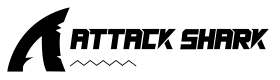




Leave a comment
This site is protected by hCaptcha and the hCaptcha Privacy Policy and Terms of Service apply.